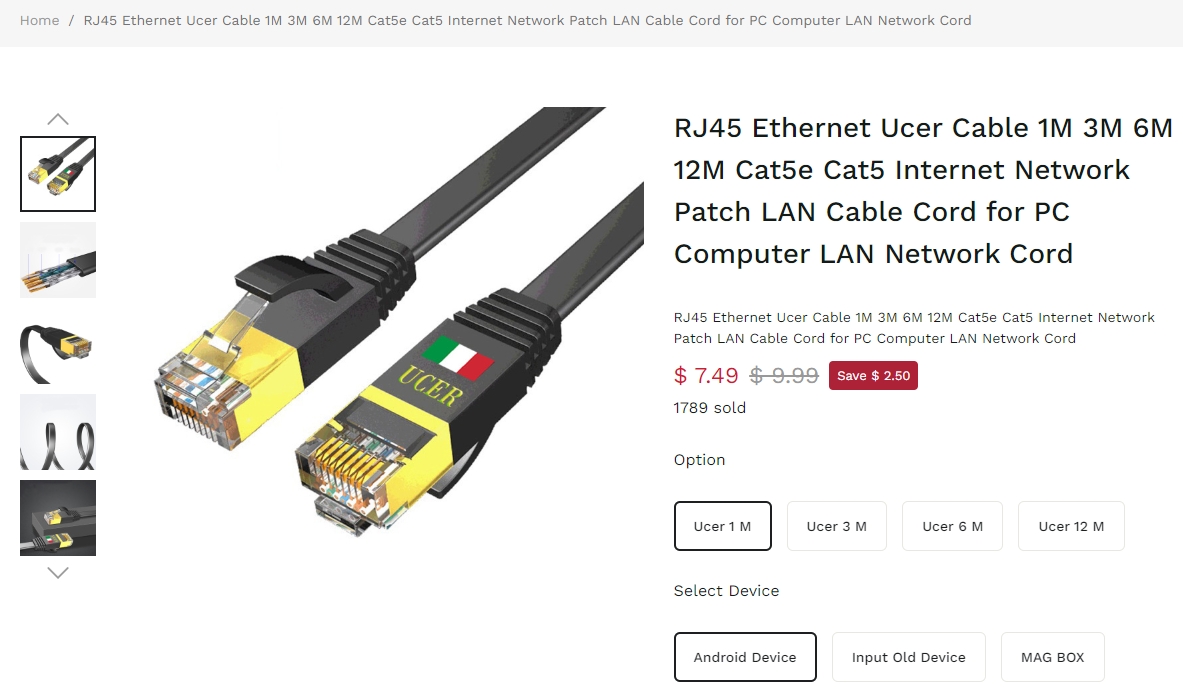Top search terms
The Guide: How to Ucer Lucky Code Work for Italy Customers
2024-02-25
|
You could order our ucer code from follow link :
Ucer code Order Link (notice: don't care it is Ethernet cable link , after payment we will send you the Ucer subscription code for italy.
|
All of Italy Customers need your code work need do Two Step :
Step one : Set your device DNS to 1.1.1.1 and 1.0.0.1
Step two: Use VPN or Special APP .
Step One: How to Set DNS on your device :
Here's a guide on how to change DNS settings on different devices:
How to Change DNS on an Amazon Firestick
- Download the IP Tools app on your smartphone and connect it to your home Wi-Fi network.
- Scroll down to the section below Proxy lists and write down the Broadcast address and Gateway.
- On your firestick remote, press the Home button, go to Settings > Network > Choose Wi-Fi network > Forget network.
- Enter your Wi-Fi password, click Advanced, and enter the IP address you wrote down earlier for Broadcast IP and Gateway.
- For Network Prefix Length, enter 24, then enter Cloudflare DNS settings (1.0.0.1 and 1.1.1.1).
- Click Connect and start enjoying IPTV.
How to Change DNS on LG Smart TV
- Press Menu on the LG remote and go to Settings > Network Connection > Set Expert.
- Under IP mode, choose Dynamic, then select Manual under DNS server.
- Enter Cloudflare DNS settings (1.0.0.1 or 1.1.1.1) and restart your LG smart TV.
How to Change DNS on Samsung Smart TV
- Press Menu on Samsung remote, go to Settings > Network > Network Status > IP Settings > DNS Setting > Enter Manually.
- Enter Cloudflare DNS settings (1.0.0.1 or 1.1.1.1) and restart your Samsung smart TV.
How to Change DNS on Sony Smart TV
- Press the Home button on your Sony TV remote, choose Network Setup > Expert.
- Select the Wireless or Wired LAN you are connected to, and write down your IP address.
- Go back to Network, choose Advanced Options > IP Settings > Static.
- Enter your IP address with 249 instead of the last digit (e.g., 192.168.1.249).
- For Gateway, enter your router's IP address, and for DNS settings, enter Cloudflare DNS settings (1.0.0.1 and 1.1.1.1).
- Restart your Sony Smart TV.
How to Change DNS on Apple TV
- Go to Settings > Network > Network > Select Wi-Fi > Configure DNS.
- Choose Manual, enter DNS server address (001.000.000.001), and save the settings.
- Go back to the main screen, choose Settings > Sleep, unplug your Apple TV, wait for 10 seconds, and plug it back in.
How to Change DNS on an iPhone or iPad
- Go to Settings > Wi-Fi > Choose Wi-Fi network.
- In the DNS field, enter Cloudflare DNS settings (1.0.0.1 and 1.1.1.1) and go back to Wi-Fi to save the settings.
How to Change DNS on Android
- Go to Settings on your Android device, select Wi-Fi, press and hold on the Wi-Fi network to get a dialog box, choose Modify Network Config.
- Check Show Advanced Settings, change IP setting to Static, and enter Cloudflare DNS settings (1.0.0.1 and 1.1.1.1).
- Restart your device.
How to Change DNS on a MAG Box Device
- Go to Settings > System Settings > Network > Auto(DHCP) > Manual DNS.
- Enter Cloudflare DNS settings (1.0.0.1 or 1.1.1.1) and restart your MAG box.
Step Two: Use VPN or Special APP
a. Smarters Pro app on Smart TV:
you need input the new server url for your app , need set dns or use vpn.
http://prosmarttv.ddns.net:80 ( please notice it is http:// , not https:// )

you could get the username and password from your m3u link :
http://server.name.net:8080/get.php?username=xxeesoea&password=eexzgesz&type=m3u_plus&output=mpegts
b. Smarters Pro app on your android or ios device :
you need input the new server url for your app , need set dns or use vpn.
http://prosmart.ddns.net ( please notice it is http:// , not https:// )
1. Choose "ADD YOUR PLAYLIST ( via XC API ) option
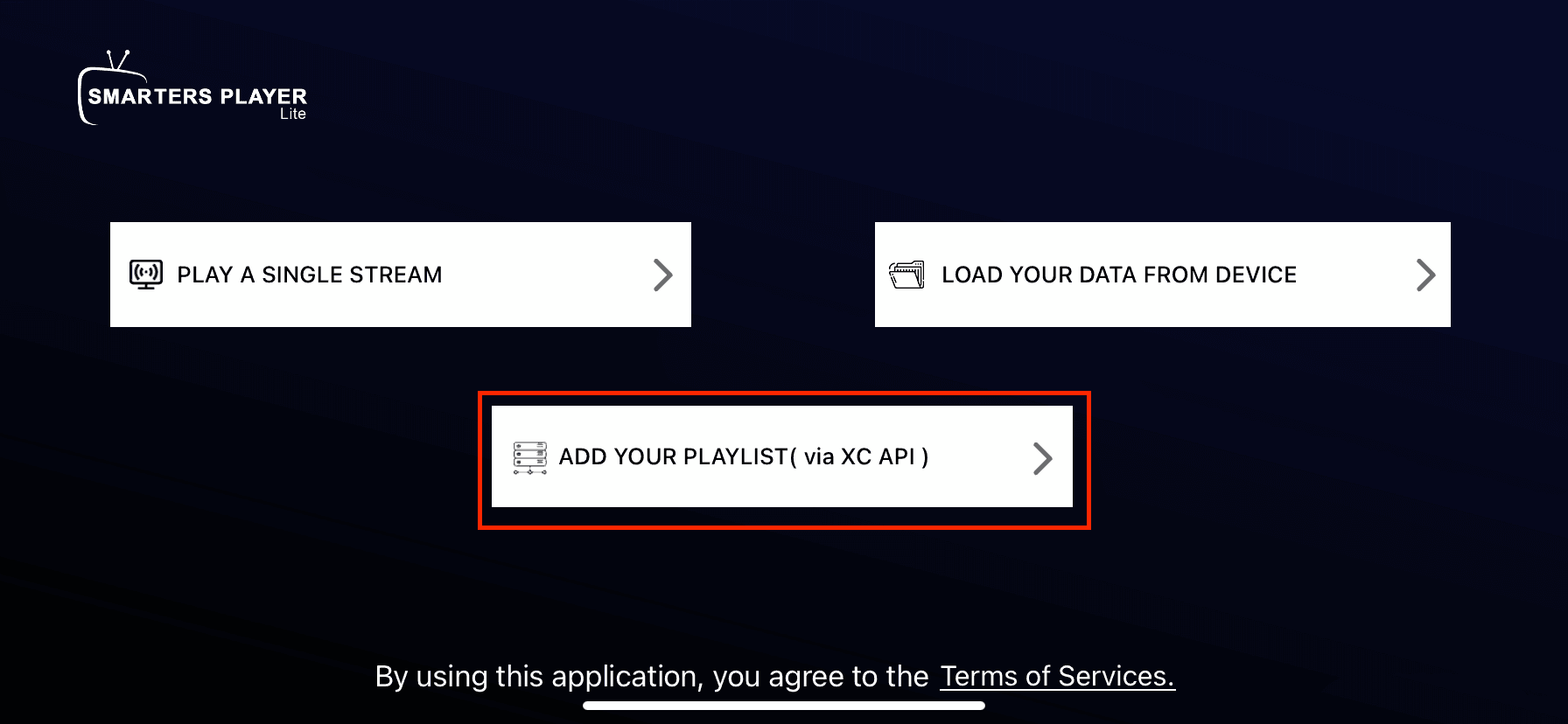
2. Input the username , password order from us ,
then input the new server url: http://prosmart.ddns.net ( please notice it is http:// , not https:// )

c. anonymous app on your android device :
need use vpn on your device or rooter .
d. other app with m3u code / mag device / enigma 2 device / smart tv app need set dns or use vpn